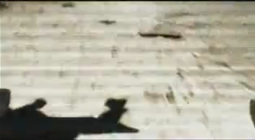Thursday, December 16, 2010
Conversion Problems
For the past two days i have been trying to convert the scenes from Adobe After Effects to Final Cut Pro. However it is not as easy as it sounds and i need to be shown how to do it before i can do it on my own, but unfortunately my teacher has not been at school, for the last two days, so i have not been able to convert any footage, which is quite annoying. Also, we have broken up for the Christmas holidays so i will not be able to convert the footage until i go back to school, next year.
Wednesday, December 8, 2010
Final Cut Pro
Today i started to convert the scenes from Adobe After Effects to Final Cut Pro. The reason for this is that the software that i used to edit the scenes, which is After Effects, is not compatible with Final Cut Pro. However, i did manage to convert the opening 43 seconds of the film and showed it to my teacher. He said it was a good intro but thought that the names, in the titles, were a little fast and did not really add to the somberness of the film. He also said that maybe it was a little too long for the titles, as it has already taken up 43 seconds of the two minutes allowed. To make this shorter, he suggested that instead of having the names of the actors on black background and then going to the next shot, which is a panning shot, i should put the names over the panning shot and as a result, this has given me more time for the action scenes.
Color Correction
Yesterday i managed to add all of the war sounds, i.e. machine gun and artillery fire, to the scenes that needed them. I also changed a lot of the colour on certain scenes, because the ones that i changed are supposed to be in the past and the scenes that i did not colour correct are in the present. The idea of this is to help the audience understand that some scenes are in the past and some are not. I also wanted to stay after school to do a bit more editing but unfortunately it was parents evening and the media hut had to be used for that instead.
Friday, December 3, 2010
Sound Effects
Today i started adding the sound effects, such as explosions and machine gun fire, onto the scenes. I managed to finish one scene completely, including sound effects, and i only have a few more to do before i can put the film together.
Wednesday, December 1, 2010
Storyboard Images
These are a bit late, but here are some pictures of the storyboard:
The story is about a soldier who is the sole survivor of a fierce battle and has flashbacks to certain moments in the firefight.
The story is about a soldier who is the sole survivor of a fierce battle and has flashbacks to certain moments in the firefight.
Film Name
I've finally decided the name of my film! At first i had trouble thinking of a name for it so i decided to look at a map of Normandy, where the film is set, and looked for a place name because i thought that this would have more affect than a long title name. However this did not help as i was unable to find a suitable name, but that was ok because i thought of "La Ferme" which is French for farm. I think that this is a good name and am going to use it for the opening titles.
This is a picture of me looking at the map of Normandy that i used to give me ideas for the film name.
This is a picture of me looking at the map of Normandy that i used to give me ideas for the film name.
Titles Finished
Today i managed to finish the titles for the opening and have now started to put the scenes together. I have also added the soundtrack onto the first 30 seconds of the film. The song that i have used is call Resonant Evil and i think that it goes very well with the titles.
Tuesday, November 30, 2010
Titles
Today i started making the titles for the opening. I am using Adobe After Effects as it is very simple to use but gives the titles a professional look. However, i am still stuck on what to call the film and have been brainstorming ideas but to no avail.
Friday, November 26, 2010
Editing + 3
Today i finished editing a couple more scenes, which is good, and as a result i do not have that many more to go. After i have finished the final scene, i will be able to start creating the titles for the film. I will then also be able to start putting all the scenes together.
Wednesday, November 24, 2010
Dirt Explosions
Today i managed to finish the scene that i started editing yesterday, and have now started another one. I also found a really good effect that is called "Dirt Charges", which are explosions that are made up of dirt, for example an artillery shell hitting the ground would cause the ground to erupt. I think this is a really good effect and have added it to some of the scenes. However, the ground that explodes is a different colour to the ground in my film yet i overcame this problem by clicking on "effect-colour-curves". The curve tool allowed me to change the colour of the dirt that is being flung into the air and as a result i was able to make it look like there are actually explosions in the scene.
Tuesday, November 23, 2010
More editing +1
Today i finished the previous scene that i was working on and managed to start editing another one. I also managed to upload some more special effects, such as blood splats and muzzle flashes, onto the computer that i am working on. However, i wanted to put some smoke effects onto my pen drive, so i could put them onto the computer, but was not able to as i did not have enough memory, but i have deleted a lot of folders and work that i no longer need so i should be able to copy the effect tomorrow.
Friday, November 19, 2010
New Scene
Today i finished editing the second scene of the film and am now starting to edit the 3rd one. I am getting used to Adobe After Effects and am now able to add the muzzle flashes and change the colour of the scene with ease.
Wednesday, November 17, 2010
Voice Over Troubles
Today i also recorded my dad reading the voice over script that i am going to use at the begining of the film. I recorded him reading the script 21 times, yet his voice does not match the script and is not able to make the voice over sound as good as it could be. This is a problem, because i need someone that can do American accents. I have tried recording myself speak, but it does not sound like an adults voice and as a result ruins the feel of the film.
More editing
Today i started editing another scene for my opening two minutes, which has now been converted to work on the Apple Mac using an application known as Toast. I am starting to get the hang of Adobe After Effects, and was able to change the size, scale and position of the muzzle flashes with ease.
Tuesday, November 16, 2010
Voice Over
I have just been writing down the script for the voice over, that will appear at the beginning of my film, just after the titles. I am doing the voice over to add to the tension and mystery of the opening scene and I am planning to get my dad to read the script whilst i record it.
Script
Script
Before we jumped on D-Day, I made a promise with God. If I could somehow find a way to make it through the war, I would find a quiet place in the hills and settle down there for the rest of my life.
However, sometimes things don’t always go to plan, sometimes you see things that will change you forever, sometimes, sometimes you just don’t want to go on living.
Editing + 2
Today i carried on editing one of my scenes. However, since the muzzle flashes look too much like a cartoon, i learnt how to fade them, to make them look more realistic. However, i would have liked to have started editing another scene, but unfortunately the scenes did not correspond with the computer and so had to be configured. This took a lot of time and as a result i had to carry on putting little details onto the scene that i was able to work with.
Friday, November 12, 2010
Muzzle Flashes
Today i added a few more muzzle flashes onto the scene that i am working on. I also learnt how to join the muzzle flashes together so that they are easier to use while working on Adobe After Effects.
Wednesday, November 10, 2010
Tenacious D Tribute Short film
Today i also managed to upload the Tenacious D task onto my computer. The task was to recreate a brief part of the music video using ourselves as the main characters. This was designed to get us familiar with the different shots and effects that are used in a music video/film.
The video is not perfect and it needs a few adjustments but it has helped me learn about the different shots that are used in films and has improved my confidence with Apple Macs.
The video is not perfect and it needs a few adjustments but it has helped me learn about the different shots that are used in films and has improved my confidence with Apple Macs.
Editing + 1
Today i carried on adding the muzzle flashes to one of the scenes in my opening. I also learnt how to duplicate the muzzle flashes and how to make them quicker. This is done by almost over lapping the muzzle flashes on the storyboard. Also, i changed the colour of some other scenes to the brownish finish.
Tuesday, November 9, 2010
Editing
Today i uploaded the footage that i recorded on Saturday and started editing it. I played around with the different effects that i could use. For example i added a cool colour to a scene which made that particular part slightly blue, to symbolise cold and death. I then found a shade that i am going to use for the whole 2 minute opening. The colour is known as "warm" and it gives the scene a light-brownish finish, which makes it look more like a war film. I also started looking at the muzzle flashes that i am going to use. There are a number of different ones that i can use so i just looked at a few of them and decided which ones would be most suitable. I then selected a clip that needs muzzle flashes and placed the chosen muzzle flash over the top of the video. I then decreased the size and positioned it just in front of the gun to make it look like the gun is being fired.
Saturday, November 6, 2010
FIlmed!
This morning i went to the arranged location to film the opening two minutes. I managed to film everything that i wanted plus some extra little scenes that i can add later on. Unfortunately, it rained during most of the filming and water filled up the trenches and foxholes. However, this made the film look slightly more realistic, because war is not always fought in sunshine. I will add pictures of the actors once i have uploaded them onto my computer and i will start editing the film next week at school.
Friday, November 5, 2010
Actors
Here are some pictures of what the actors will be wearing. I took the pictures at night because my dad thought it would look better.
This is my dad, dressed as a WW2 U.S. Paratrooper. He is wearing the 101st Airborne Division "Screaming Eagles" insignia on his left shoulder. He also has a Thompson Sub-machine gun. This is what the majority of the actors will be wearing but their weapons will vary between M1 Garands to Thompson Sub-Machine guns and M1 Carbines to a 30.Caliber machine gun.
This is my dad, dressed as a WW2 U.S. Paratrooper. He is wearing the 101st Airborne Division "Screaming Eagles" insignia on his left shoulder. He also has a Thompson Sub-machine gun. This is what the majority of the actors will be wearing but their weapons will vary between M1 Garands to Thompson Sub-Machine guns and M1 Carbines to a 30.Caliber machine gun.
Camera Testing
Before i go and film the opening two minutes, i want to get familiar with the equipment, especially with the camera. To do this i took the camera and tripod to the top of my garden and practised pan shots. The idea behind this is that, the first couple of seconds of the opening will be a pan shot of a worn-torn battlefield, so to make sure that i know how to do this, i filmed various parts of my garden.
Pictures of the filming location
This is a photo of a gun emplacement. This could be a good place to film some of the battle.
This photo is of a small campfire with pots and pans around the edge of it. I like the layout of the camp fire because it reminds me of a WW2 style film set.
This is a photo of a pig-sty that has been converted into a camouflaged weapons store room.
This picture was taken inside a wooden hut. Displayed are the weapons that i am planning on using for the opening two minutes. They are authentic WW2 German weapons and i am planning on scattering them on the ground to add to the destruction of the battlefield. Since the weapons are real, it will give the opening an authentic feel and add to the realism of the film.
This is another picture of the inside of the barn. This is just a seating area for the actors.
This picture is of a dummy dressed in a WW2 German Paratrooper uniform. I am going to use the dummy in the opening because it will will add to the destruction and chaos of the battle. The white pickup truck will not be there for the actually filming.
This is a picture of fallen trees. These will be good to use because it looks as if a battle has just happened and gives the film a more authentic look and feel.
This is another picture of the fallen trees plus a trench running through the middle of it. This is where i am planning to film most of the opening. There is also a U.S. Army tent in the background
This is a photo of a fallen tree. I am going to use this in my film because it looks as if there has been an artillery bombardment and the tree has been hit. This will also add to the authenticity of the opening.
This is another picture of a blown up tree. In the background there are some logs and another tent.
This picture shows a larger view of the field that i am going to use. There are a lot of fallen/blown up trees and a number of foxholes scattered over the place.
This is a close up of some of the logs. A foxhole can be also seen in the centre of the screen.
I am planning to use this part of the field to shoot the opening seconds of the film because there are a large number of fallen trees and foxholes. I am also going to scatter weapons and pieces of American and German equipment over the ground. Along with the fallen trees and foxholes, it will add to the chaos of the battle and show how horrific it must have been.
This is the last picture that i took. It shows more foxholes and trees. I think this will be the perfect location to film the opening two minutes because everything i need is already there.
Thursday, November 4, 2010
Equipment
Today i collected the equipment that i will need to be able to film the two minute opening. The equipment is as follows:
- 1x Camera
- 1x Tripod
- 2x Sound recording equipment
Wednesday, November 3, 2010
Sound Effects
The sound effects that i am thinking of using for my film are machine gun fire, preferably that of a Thompson Sub machine gun, rifle fire and explosions. I am planning to use a free copy right music/sound effects website to download these sounds.
So far i have found a good website called http://freesfx.co.uk/sfx/ which allows me to search for loads of different sound effects such as explosions and machine gun fire. It also enables me to search for good music that i can use.
I have also found a website called http://freeplaymusic.com/, which has a wide range of music. There are a few scores that i like, such as "Resonat Evil". This is quite a somber piece of music and i feel that it may be a good piece to use for the opening two minutes.
So far i have found a good website called http://freesfx.co.uk/sfx/ which allows me to search for loads of different sound effects such as explosions and machine gun fire. It also enables me to search for good music that i can use.
I have also found a website called http://freeplaymusic.com/, which has a wide range of music. There are a few scores that i like, such as "Resonat Evil". This is quite a somber piece of music and i feel that it may be a good piece to use for the opening two minutes.
Tuesday, November 2, 2010
Sound Track
Today i am carrying on looking for some somber music that i can use in my opening. At the moment i have a couple of good songs that i am thinking of using, but i am still looking for something that will add to the disaster of the post battle. I am looking for music that has either a piano or violin or both and has quite a slow rhythm and tone. I am also having a look at some sound effects such as explosions and machine gun fire that i can use.
Monday, November 1, 2010
Filming Arranged
Today i phoned the people i am going to use in my film and arranged a date for it to be filmed. The filming date is now set for Saturday 6th November (weather permitting).
Sunday, October 31, 2010
Finished Script
Script for Media Opening
(Location: The opening scene of the film is set in a war-torn field. There are fallen trees, foxholes filled with water, scattered equipment and dead bodies. There are large columns of smoke that can be seen in the distance.)
As the camera pans across the field, showing the post-battle chaos and destruction, nothing is said. Then camera then focuses on two US paratroopers who are looking at a lone figure crouching down.
1st Soldier: Do you think he’s ok?
2nd Soldier: I don’t know. I guess it’s hard to tell.
(The camera then shows the front of the crouched soldier)
1st Soldier: Looks like he’s the only one left.
2nd Soldier: Yeah, looks like he’s been through hell.
(These are the only lines in the two minute opening. Other sounds such as screaming are heard later on in the opening)
Script
Today i am going to start work on my script. Since the opening that i am going to make does not need that many words, the script will be quite short.
Tuesday, October 26, 2010
Location Location Location
Today i went to the location of where i am planning to film the two minute opening and met the people who are going to be in it. I showed them my storyboard and they liked the idea of it. I was also able to take some pictures of the scenery and location.
Once i manage to upload the pictures onto my computer i will post them on the blog.
Once i manage to upload the pictures onto my computer i will post them on the blog.
Saturday, October 23, 2010
Items that i need
This is a brief list of the items/props/people that i will need for my opening scene:
People:
Props:
People:
- Around 4/5 American soldiers
- A few will act and the rest will be extras that can double as the dead soldiers
Props:
- Machine guns: 2x Thompson Sub-Machine Guns, 2x M1 Garand Rifles, 1x 30. Caliber machine gun
- Helmets/grenades/spare rifles/bags that can be used to show how chaotic the battle was
- Clothing, American WW2
- All of these are on hand so i can easily use them during the opening two minutes
- A field that the battle can take place on
- The location that i have chosen to use is really good because there are foxholes, fallen trees, gun emplacements and it generally looks like an actual battlefield
- Photos of this location will soon be added
- Will need to add explosions, smoke and muzzle flashes to the film to add to the authenticity
- I am thinking of tinting the colour so that it has a brownish/ greyish finish. This can be seen in the Band of Brothers mini-series.
Storyboard
For the past few weeks i have been drawing a storyboard for the opening two minutes of the film. I was able to finish it yesterday and now have a good idea of what the final idea will look like.
I am sticking to the war theme and will use the reenactors that i was planning to use. The opening of the film will consist of a pan shot of a battlefield and then show a soldier on his own. He will then have flashbacks to the battle, which will consist of a few brief shots of action that will last a couple of seconds. This will add to the confusion and tension of the opening scene.
I am sticking to the war theme and will use the reenactors that i was planning to use. The opening of the film will consist of a pan shot of a battlefield and then show a soldier on his own. He will then have flashbacks to the battle, which will consist of a few brief shots of action that will last a couple of seconds. This will add to the confusion and tension of the opening scene.
Tuesday, October 12, 2010
Tenacious D Tribute
Today we looked at the music video for the song "Tribute" by Tenacious D. The main aim of this was to show how many different camera angles were used and how the different shots made certain objects/ people stand out.
The task that has been set is to re-create the first minute of the music video using the same camera angles and techniques.
It should be fun........
The task that has been set is to re-create the first minute of the music video using the same camera angles and techniques.
It should be fun........
Friday, October 8, 2010
Treatment Sheet
I am planning to do a World War Two based genre for my film. I have started planning it and have a number of ideas. The sheet below is a general idea of what i may use in the film.
Wednesday, October 6, 2010
Preliminary Task
The other week i filmed my preliminary task. I then edited it and finally put the footage together.
This is the video that i made.
This is the video that i made.
Tuesday, October 5, 2010
The Boys in Company C Opening Scene
Opening Scene
Link: http://www.youtube.com/watch?v=IKKTQBUc7Do
In the opening scene of The Boys in Company C, the camera is just behind the driver's shoulder and is looking out of the windscreen. This is a good shot, because it makes the audience feel as though they are actually in the truck and are looking out.
In this shot, the camera is not to the side or to the front of the actors, but instead is at a 50 degree angle. This is done, because it makes the shot more interesting and it also enables the camera to show a wider range of actors, because the camera angle makes the shot quite wide.This also shows the audience the kind of people that are being drafted for military service.
This shot is known as a close-up because the actor's head is in the shot. The reason why the camera shows a couple of the actors, is to establish the main characters as well as to show the audience the kind of people that have been drafted, because by a brief close-up of some of the actors, the audience can guess what their personalities may be like.
Link: http://www.youtube.com/watch?v=IKKTQBUc7Do
In the opening scene of The Boys in Company C, the camera is just behind the driver's shoulder and is looking out of the windscreen. This is a good shot, because it makes the audience feel as though they are actually in the truck and are looking out.
The camera then follows the Drill Instructor, as he walks from the steps of the building, to the door of the truck. This also makes the audience feel as though they are actually on the bus, because the shot is being filmed as if it is through the eyes of one of the passengers. Also, the shot is filmed in one whole take, which makes it seem quite natural, because the audience have seen the Drill Instructor walk all the way from the steps to the bus.
I like this shot, because the acting is filmed from a different car. This means that the camera is not in the faces of the two actors but at the same time not too far away. This is known as a medium close up, because only the head and shoulders of the actors are shown. Also, i like how the steering wheel is also in the scene.
This shot is known as a close-up because the actor's head is in the shot. The reason why the camera shows a couple of the actors, is to establish the main characters as well as to show the audience the kind of people that have been drafted, because by a brief close-up of some of the actors, the audience can guess what their personalities may be like.
This is another close-up of one of the actors. Like i said previously, the main reason for doing this is to show the audience who the main characters are as well as what their first impression are of them.
Bridge At Remagen Opening Scene
Opening Scene
Link: http://www.youtube.com/watch?v=McDUIB9uzm8
In the opening scene of Bridge at Remagen, the camera is facing looking towards a bridge, that is above a river. Text then appears on the screen, giving a brief summary of what is happening. This sets the scene of the film, because it tells the audience where the film is set and what it is about. Also, the train is on the left hand side of the screen. This is good, because people find things more interesting if they are not exactly in the centre. This also applies to the text and the bridge, because they are not in the centre of the screen but just to the right of it.
In this shot, the camera is just to the side of the tracks and is looking up at the front of the train. This tells the audience that the train must be the main focus in the opening scene because the camera is focusing on it. The camera angle is slanted, which gives a sense of space around the train. This could aslo be seen as showing that the train is quite insignificant compared to the surroundings.
In this shot, the camera is placed on the train and is looking down at the soldiers just in front off it. This is a good shot, because it gives the audience a different perspective of what is happening as well as shows what they should be focusing on, which in this case is the troops on the bridge.
This is a worms eye view shot of the train, because it gives the soldiers on board a sense of importance as well as power. This is a goo shot, because it is a different look at the train and seems to tell the audience that the main focus in this scene are the people on board.
Link: http://www.youtube.com/watch?v=McDUIB9uzm8
In the opening scene of Bridge at Remagen, the camera is facing looking towards a bridge, that is above a river. Text then appears on the screen, giving a brief summary of what is happening. This sets the scene of the film, because it tells the audience where the film is set and what it is about. Also, the train is on the left hand side of the screen. This is good, because people find things more interesting if they are not exactly in the centre. This also applies to the text and the bridge, because they are not in the centre of the screen but just to the right of it.
In this shot, the camera is just to the side of the tracks and is looking up at the front of the train. This tells the audience that the train must be the main focus in the opening scene because the camera is focusing on it. The camera angle is slanted, which gives a sense of space around the train. This could aslo be seen as showing that the train is quite insignificant compared to the surroundings.
In this shot, the camera is placed on the train and is looking down at the soldiers just in front off it. This is a good shot, because it gives the audience a different perspective of what is happening as well as shows what they should be focusing on, which in this case is the troops on the bridge.
This is a worms eye view shot of the train, because it gives the soldiers on board a sense of importance as well as power. This is a goo shot, because it is a different look at the train and seems to tell the audience that the main focus in this scene are the people on board.
Even though the main focus of the opening scene is the train, the use of different and unique camera angles, like the one above, make the scene more interesting as well as give the people on board a sense of importance.
This is a good shot, because the camera starts off by showing the tracks of the tank and then zooms out to show the rest of the vehicle. Whilst doing so, the camera the "flies" over the tank to show the whole column of advancing tanks. Also the camera angle is quite unique and as a result makes the scene more interesting.
In this shot, the camera is on the roof of the truck and is filming the soldiers sitting in the back. This is a good shot because the camera goes from being above the convoy, to then being a part of it. Even though this shot lasts for a few seconds, it still makes the opening scene intense because there are a lot of different camera angles and perspectives.
I like this shot because the camera is placed on the front of the tank. This is good because it gives the audience a different perspective of what is going on. Also, it shows the audience what the people inside the tank would see and it aslo lets them see the surrounding area and the countryside.
This is a good shot, because the camera starts off by showing the tracks of the tank and then zooms out to show the rest of the vehicle. Whilst doing so, the camera the "flies" over the tank to show the whole column of advancing tanks. Also the camera angle is quite unique and as a result makes the scene more interesting.
In this shot, the camera is on the roof of the truck and is filming the soldiers sitting in the back. This is a good shot because the camera goes from being above the convoy, to then being a part of it. Even though this shot lasts for a few seconds, it still makes the opening scene intense because there are a lot of different camera angles and perspectives.
I like this shot because the camera is placed on the front of the tank. This is good because it gives the audience a different perspective of what is going on. Also, it shows the audience what the people inside the tank would see and it aslo lets them see the surrounding area and the countryside.
Monday, October 4, 2010
Hurt Locker Opening Scene
Opening Scene
Link: http://www.youtube.com/watch?v=-ABS3HZ5wkY
In the opening scene of the Hurt Locker, the camera is positioned on the front of a Talon Robot. This makes this a Point Of View shot, because the audience sees what the robot is looking at from a first person perspective.
In the first couple of shots the camera seems to be looking down at the street. This is good, because it adds to the confusion of the scene, because being on the roof of a building enables the camera to capture the full chaos and panic that is happening down in the street below. Also, the camera follows the Humvee as it moves from the left hand side of the screen to the right hand side.
This is a long shot, because the actors are quite far away. Also, the camera is quite wobbly and unsteady in this shot. This adds to the tension of the scene, because it makes the audience feel as though they are there. This is good, because it seems that the camera does not know where to look because there are so many things happening at once. It also makes the scene more interesting because there are so many different scenarios being shot rather quickly.
This is a good shot because the camera follows the Armoured Personal Carrier from the left hand side to the ride hand side of the screen. This is also shot without a tripod because the unsteady footage adds to the confusion. This shot is good, because the shot that follows it is taken from inside the APC.
This is the next shot, which is filmed from the inside of the APC. I like this because it goes from showing the Armoured Personal Carrier coming to a stop, to the soldiers getting out of it.
Also, it makes the audience feel as though they are one of the soldiers inside the vehicle.
In this shot, the camera is just behind one of the actor's shoulders. This makes the audience feel as if they are standing behind him and looking at the monitor.
This is an extreme close up, because both of the actor's heads are very close to the screen. Also, note that neither of them are in the centre of the screen, but just to the left and right of it. This is because, people find things more interesting if they are not exactly central.
Link: http://www.youtube.com/watch?v=-ABS3HZ5wkY
In the opening scene of the Hurt Locker, the camera is positioned on the front of a Talon Robot. This makes this a Point Of View shot, because the audience sees what the robot is looking at from a first person perspective.
The camera then zooms out and shows the Talon Robot from the side. This is a medium shot because the Robot is not too far away but not too close either. Also, the robot goes from the right hand side of the screen to the left hand side whilst the camera follows it for a short while, before moving to look at something else.
This is a long shot, because the actors are quite far away. Also, the camera is quite wobbly and unsteady in this shot. This adds to the tension of the scene, because it makes the audience feel as though they are there. This is good, because it seems that the camera does not know where to look because there are so many things happening at once. It also makes the scene more interesting because there are so many different scenarios being shot rather quickly.
This is a good shot because the camera follows the Armoured Personal Carrier from the left hand side to the ride hand side of the screen. This is also shot without a tripod because the unsteady footage adds to the confusion. This shot is good, because the shot that follows it is taken from inside the APC.
This is the next shot, which is filmed from the inside of the APC. I like this because it goes from showing the Armoured Personal Carrier coming to a stop, to the soldiers getting out of it.
Also, it makes the audience feel as though they are one of the soldiers inside the vehicle.
This is an extreme close up, because both of the actor's heads are very close to the screen. Also, note that neither of them are in the centre of the screen, but just to the left and right of it. This is because, people find things more interesting if they are not exactly central.
Friday, October 1, 2010
Saving Private Ryan Opening Scene
Opening Scene
Link: http://www.youtube.com/watch?v=EZJANhWizUY
In the next shot, the camera is off to the side of the path yet at the same time moves towards the actor. This is a good shot because it gives the audience a different perspective of him walking along and makes it more interesting because there are different angles.
Here, the camera pans from the right hand side of the screen to the left hand side. Note the gravestone in from of the camera. This is because the scene is being filmed from quite a low position. This is good because it puts emphasis on the number of gravestones which represent a soldier that was killed in the Normandy campaign. Also, the camera follows the actor as he makes his way along the row of graves and by doing this, more and more gravestones are shown just in front of the camera. I think the main reason for doing this is because the director, Steven Spielberg, wanted to emphasise how many American soldiers were lost in the fight for Normandy.
As the actor carries on walking along the row of gravestones, the camera goes from being in a quite low position to a very high one. A good way of showing this is that in the previous shot, the camera was quite low down, whereas in this shot, it is rising. This also emphasises the number of graves because as the camera rises, the viewer can see more and more graves in the distance.
Here, the camera is higher than the previous shot. This shows that the camera went form being in quite a low position to quite a high one. I like this shot because it gives the audience a different perspective of what is going on and also makes it more interesting to watch.
I like this shot because the camera is positioned where the gravestone is and where the actor would be looking. This makes it seem as if he is looking directly into the audience's eyes. Also, the camera then starts to zoom in on the actor's face which shows the viewer his emotion.
The camera zooms in until it is focused on the actor's eyes. Here, the audience can see the emotion he is showing because the camera is quite close up to his face. Also, this is a good end to the opening scene because from here, the actor starts to have a flash-back to the beaches of Normandy.
Link: http://www.youtube.com/watch?v=EZJANhWizUY
In the opening scene of Saving Private Ryan, the camera tracks the actor as he walks along the path. This is known as a tracking shot because the camera follows the actor and it appears as if the viewer is walking along behind him.
Here, the camera pans from the right hand side of the screen to the left hand side. Note the gravestone in from of the camera. This is because the scene is being filmed from quite a low position. This is good because it puts emphasis on the number of gravestones which represent a soldier that was killed in the Normandy campaign. Also, the camera follows the actor as he makes his way along the row of graves and by doing this, more and more gravestones are shown just in front of the camera. I think the main reason for doing this is because the director, Steven Spielberg, wanted to emphasise how many American soldiers were lost in the fight for Normandy.
As the actor carries on walking along the row of gravestones, the camera goes from being in a quite low position to a very high one. A good way of showing this is that in the previous shot, the camera was quite low down, whereas in this shot, it is rising. This also emphasises the number of graves because as the camera rises, the viewer can see more and more graves in the distance.
Here, the camera is higher than the previous shot. This shows that the camera went form being in quite a low position to quite a high one. I like this shot because it gives the audience a different perspective of what is going on and also makes it more interesting to watch.
I like this shot because the camera is positioned where the gravestone is and where the actor would be looking. This makes it seem as if he is looking directly into the audience's eyes. Also, the camera then starts to zoom in on the actor's face which shows the viewer his emotion.
The camera zooms in until it is focused on the actor's eyes. Here, the audience can see the emotion he is showing because the camera is quite close up to his face. Also, this is a good end to the opening scene because from here, the actor starts to have a flash-back to the beaches of Normandy.
Subscribe to:
Comments (Atom)